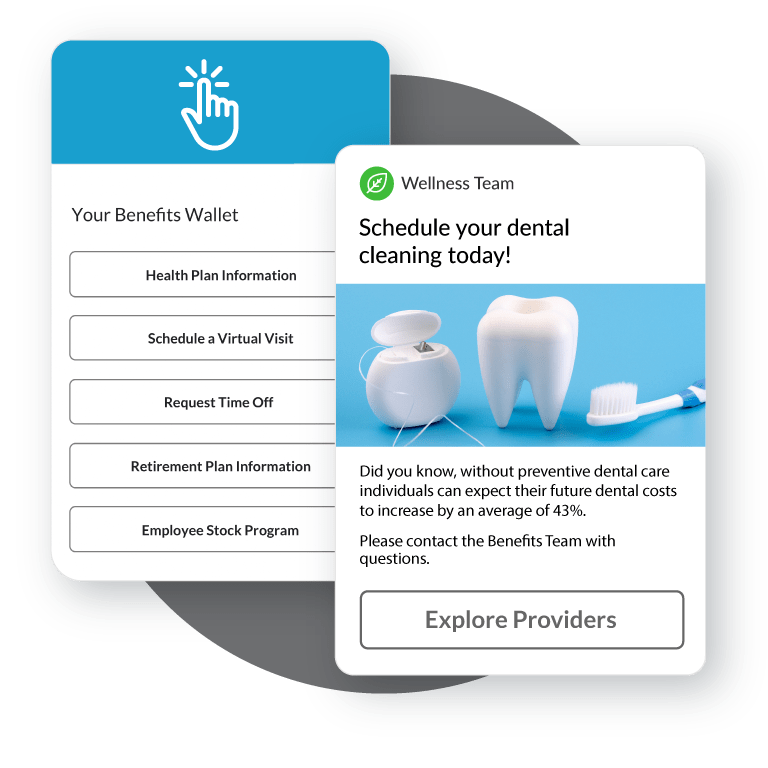What Happens in the Process Design Stage of BPM (And How to Do It Right)
Overview: What Is Conducted in the Process Design Step of BPM
The process design step in Business Process Management (BPM) conducts a structured set of activities to define how work should flow end-to-end. This includes clarifying objectives, identifying inputs/outputs and roles, mapping the workflow, specifying requirements and controls, and testing prototypes before rollout [1] . Well-run design work eliminates bottlenecks, aligns stakeholders, and prepares a process for controlled execution and continuous improvement [2] .
1) Define the Problem and Outcomes
Design begins by articulating the business problem or opportunity and setting measurable objectives. Teams identify where value is lost, where customers struggle, or where risk is excessive. Objectives should be specific (e.g., reduce cycle time, improve first-contact resolution, strengthen compliance traceability). Clarity at this stage keeps downstream modeling and decisions focused on outcomes rather than assumptions [4] . Many organizations also capture high-level constraints (regulations, systems boundaries, budgets) to avoid rework. For example, a shared services team may target a 30% reduction in invoice processing lead time while staying within current ERP capabilities and audit controls.
How to implement : Facilitate an objective-setting workshop with leaders and frontline staff. Draft a one-page problem statement and SMART goals. Validate goals with data (baseline cycle time, error rates, backlog). Document non-negotiables (e.g., SOX controls, customer SLAs). Revisit these goals at each design checkpoint to prevent scope drift [4] .
2) Identify Inputs, Outputs, Participants, and Procedures
A core design task is inventorying the process’s
inputs
(triggers, data, documents),
outputs
(deliverables, updates),
participants
(roles, systems), and
procedures
(rules, steps). This creates the raw material for an accurate map and later for SOPs and automation. Capturing these elements early helps reveal missing data, unclear handoffs, and redundant steps before you invest in complex modeling
[1]
. Teams often pair this with time studies and queue analysis to quantify delays and wait states that design should eliminate
[5]
.
How to implement : Run a structured discovery session. List triggers (e.g., customer request), required data fields, systems touched (CRM, ERP), and compliance artifacts. Capture who initiates, approves, reviews, and completes tasks. Where possible, estimate touch time, wait time, and rework frequency to establish a baseline for improvement [1] [5] .
3) Map the Current and Target Process
Process mapping creates a visual representation of the workflow-either what exists today (as-is) or the proposed design (to-be). Good maps clarify who does what, when, and with which inputs, and surface bottlenecks and failure points. Modern toolchains support swimlanes, gateways, and annotations for decision rules, SLAs, and data. Including the right reviewers reduces blind spots and aligns the team around the intended flow [2] . Practical facilitation methods-like whiteboard/post-it mapping-encourage rapid iteration and gap spotting before formal documentation [5] .
How to implement
: Start with a simple flow of steps and handoffs. Add actors, inputs, outputs, and decision points. Mark pain points (queues, rework, ambiguity) and hypothesize fixes. Use stakeholder review sessions to validate what
actually
happens, not what is presumed to happen
[4]
. When ready, create a to-be map that removes waste, clarifies ownership, and embeds controls. Keep version history to trace design rationale
[2]
[5]
.
4) Specify Rules, Roles, Data, and Technology Requirements
Beyond the flow, design formalizes business rules, RACI assignments, data definitions, and system changes needed to make the process executable. This includes escalation logic, approval thresholds, exception pathways, and integration points. Clear specifications smooth later development and reduce change risk. Many teams adopt a framework (e.g., DMAIC) to structure improvements and control plans after deployment, strengthening ongoing governance [3] .
How to implement : For each task, define entry criteria, success criteria, and outputs. Write rules for routing, approvals, and exceptions. Define data fields and sources of truth. Capture role permissions and segregation-of-duties constraints. Draft non-functional requirements (auditability, latency, uptime). Package these into a design dossier for sign-off [3] .
5) Test the Process: Prototype, Simulate, and Iterate
Before full rollout, teams pilot or simulate the to-be process. Prototyping can range from tabletop simulations to digital process models. Testing validates whether the design meets objectives and exposes unanticipated failure modes. Iterative adaptation is normal and expected; disciplined testing lowers overall implementation cost and risk [1] [2] .
How to implement : Build a small-scale pilot with real data and representative users. Measure cycle time, error rates, workload balance, and compliance checkpoints. Compare results with baseline and objectives. Collect structured feedback, then refine maps, rules, and requirements. Repeat until metrics and user experience meet targets [2] [1] .
6) Document SOPs, Controls, and Training Assets
Effective design concludes with robust documentation: SOPs, work instructions, checklists, risk/control matrices, and training guides. Documentation is essential for onboarding, audits, and future changes. Think of it as the process blueprint-explicit, versioned, and accessible to all stakeholders [5] . Teams often include measurement plans and control charts to prepare for the Manage/Control phase after go-live [3] .

Source: desklib.com
How to implement : Convert your to-be map and rules into SOPs with screenshots and examples. Include RACI tables, exception handling guidance, and data entry standards. Create a runbook for common issues and a training plan for each role. Establish version control and an annual review cadence [5] [3] .
Real-World Example: Accounts Payable (AP) Redesign
Context : AP cycle times were 14 days; duplicate payments occurred monthly. Objectives set to reduce cycle time to 5 days and eliminate duplicates.
Design actions conducted :
- Problem and objectives documented with baseline metrics and SLA targets [4] .
- Inputs/outputs cataloged (invoice formats, PO data), roles identified (requester, AP clerk, approver), and current pain points timed and quantified [1] [5] .
- As-is and to-be maps built; queues and rework loops removed; approvals streamlined by thresholds [2] .
- Rules specified for 3-way match, exception routing, and vendor master data validation; data fields standardized; segregation-of-duties constraints recorded [3] .
- Pilot run with 50 invoices; metrics tracked; issues fixed; SOPs and training finalized [2] [1] .
Outcome : Cycle time dropped to 4.8 days in pilot; duplicate payments reduced to zero. The team transitioned to the control phase with dashboards and quarterly audits [2] .
Common Challenges and Practical Solutions
Stakeholder misalignment : Resolve by running joint mapping reviews and documenting decision rights in the RACI. Use baseline data to arbitrate disputes [4] .
Hidden work and shadow processes : Conduct gemba-style interviews and compare declared steps to logs and tickets. Map what happens, not what you assume [4] .
Bottlenecks and rework : Quantify wait states with time studies; redesign handoffs; apply threshold-based approvals to reduce touches [5] [2] .
Overengineering : Prototype early, test with real users, and iterate. Favor simplicity unless controls mandate complexity [2] .
Step-by-Step Checklist You Can Use Today
- Write a one-page problem statement and SMART objectives; capture constraints and KPIs [4] .
- Inventory inputs, outputs, roles, and systems; estimate touch/wait time; note compliance needs [1] [5] .
- Map as-is; validate with stakeholders; mark pain points; draft to-be removing waste and ambiguity [2] .
- Specify rules, data fields, RACI, exception paths, and non-functional requirements [3] .
- Prototype or simulate; pilot with real cases; capture metrics; iterate until targets are met [2] [1] .
- Finalize SOPs, training, and control plans; set versioning and review cadence [5] [3] .
Tools and Alternatives
Teams may start with low-tech workshops (whiteboards and sticky notes) to encourage participation and rapid edits, then formalize diagrams in digital tools for governance and reuse. This hybrid approach balances agility with rigor and supports continuous improvement cycles [5] . For organizations using DMAIC or similar methodologies, embed control metrics and audit trails directly into the design so the process can be monitored and refined after launch [3] .
Key Takeaways
In BPM, the process design step conducts structured discovery, detailed mapping, specification of rules and roles, and controlled testing before operational rollout. By following a clear sequence-define, map, specify, test, and document-organizations reduce risk, accelerate time-to-value, and create processes that are lean, compliant, and scalable [1] [2] .
References
[1] ProcessMaker (n.d.). Business Process Design – Defining, Mapping, & Testing.

Source: resorcio.com
[2] iGrafx (2025). Business Process Design: How to Create Optimized Processes.
[3] Cflow (2025). Business Process Design (BPD): Definition & Steps.
[4] Userpilot (2025). Business Process Design: Definition + Steps.
[5] Nutrient (2024). A Guide to Business Process Design Examples.