Embrace the power of versatility with the Samsung Galaxy Book3 360, a convertible laptop that seamlessly blends performance, portability, and creativity. This dynamic device caters to the diverse needs of students, professionals, and tech-savvy individuals, offering a seamless user experience that adapts to your every task.
In this comprehensive review, we’ll delve into the Galaxy Book3 360’s standout features, from its sleek and lightweight design to its stunning AMOLED display and precise S Pen integration. Discover how this convertible laptop can elevate your productivity, enhance your creativity, and provide a captivating entertainment experience, all while maintaining impressive battery life.
Whether you’re a note-taking student, a design-focused professional, or simply someone who values versatility, the Galaxy Book3 360 is poised to become your reliable companion, empowering you to tackle your daily challenges with ease and inspiration.
Design and Portability: A Perfect Balance
Sleek and Lightweight Aluminum Chassis
The Samsung Galaxy Book3 360 exudes a sense of premium craftsmanship, thanks to its sleek and durable aluminum chassis. Weighing just 1.16kg for the 13.3-inch model, this convertible laptop is an absolute delight to carry around, making it an ideal choice for those who value portability without sacrificing build quality.
The slim profile of the Galaxy Book3 360 allows it to slide seamlessly into your backpack or briefcase, ensuring a hassle-free commute or travel experience. The aluminum construction not only provides a sophisticated aesthetic but also contributes to efficient heat dissipation, keeping the device cool during extended use.

Versatile 360-Degree Hinge: Adapting to Your Needs
The standout feature of the Galaxy Book3 360 is its innovative 360-degree hinge, which transforms the device into a versatile tool that can adapt to your every need. Whether you’re typing away in laptop mode, taking handwritten notes in tablet mode, presenting in tent mode, or enjoying media in stand mode, the Galaxy Book3 360 effortlessly transitions between these configurations with ease.
This unparalleled flexibility empowers you to approach your tasks with a fresh perspective, allowing you to find the most suitable mode for any situation. From drafting a report to sketching an idea, the Galaxy Book3 360 responds to your needs, ensuring a seamless and productive user experience.

Stunning AMOLED Display and Precise S Pen Integration
Vibrant and Detailed AMOLED Panel
The Samsung Galaxy Book3 360 boasts a stunning AMOLED display that delivers a captivating visual experience. With a full HD (1920 x 1080) resolution, the screen showcases vibrant colors, deep blacks, and exceptional levels of detail, making it a delight for content consumption, creative work, and even outdoor use.
The display’s 100% sRGB color gamut coverage ensures accurate color representation, catering to the needs of professionals who require color-critical tasks, such as photo editing or graphic design. The HDR10 support and Vesa True Black 500 certification further enhance the viewing experience, providing a cinematic and immersive feel to your multimedia enjoyment.
Seamless S Pen Integration for Enhanced Productivity
Elevating the user experience is the included S Pen, which seamlessly integrates with the Galaxy Book3 360’s touchscreen. The stylus’s pressure sensitivity and low latency create a natural and responsive writing and drawing experience, making it a valuable tool for note-taking, sketching, and document annotation.
Whether you’re a student who prefers handwritten notes, an artist exploring digital canvases, or a professional annotating PDFs, the S Pen’s precise control and nuanced strokes cater to a wide range of user needs. While the lack of a dedicated S Pen slot may be a minor inconvenience, the overall integration and performance of the stylus are truly impressive.

Powerful Performance and Exceptional Battery Life
Efficient Intel Processors for Everyday Tasks
Under the hood, the Samsung Galaxy Book3 360 packs the latest 13th-generation Intel Core i5 or i7 processors, ensuring smooth and responsive performance for a wide range of everyday tasks. Paired with 16GB of RAM, the laptop can seamlessly handle demanding applications, multitasking, and even light gaming, making it a versatile companion for both work and leisure.
The configurable SSD storage options, ranging from 512GB to 1TB, provide fast boot times and quick data access, catering to the needs of students, professionals, and anyone who values efficient file management. The integrated Intel Iris Xe graphics further enhance the Galaxy Book3 360’s capabilities, supporting casual gaming and creative applications.
Exceptional Battery Life for All-Day Productivity
One of the standout features of the Galaxy Book3 360 is its exceptional battery life, which allows you to power through a full day of work or study without needing a recharge. Equipped with a 61.1Wh battery, the laptop can last up to an impressive 13 hours and 48 minutes on a single charge, making it a reliable companion for those who are constantly on the go.
This extended battery life means you can confidently leave the charger at home and tackle your tasks throughout the day, whether you’re in a lengthy meeting, attending classes, or traveling. When it’s time to recharge, the included 65W USB-C charger provides quick and efficient replenishment, ensuring you can get back to work in no time.
Seamless Integration with Windows 11 and the Samsung Ecosystem
Windows 11 and the Samsung Ecosystem: A Harmonious Pairing
The Samsung Galaxy Book3 360 comes pre-installed with Windows 11, delivering a modern and user-friendly interface that seamlessly integrates with the device’s hardware. But that’s not all — the laptop also offers seamless integration with the Samsung ecosystem, allowing you to sync files, manage smart home devices, and even control compatible Galaxy smartphones directly from your laptop.
This synergy between the Windows platform and the Samsung ecosystem enhances productivity and simplifies device management, particularly for those who are already invested in the brand’s ecosystem. While some users may find the pre-installed Samsung applications to be excessive, the overall integration and convenience it offers can be a significant advantage for those who embrace the Samsung ecosystem.
Robust Connectivity for Versatile Use
The Galaxy Book3 360 is equipped with a comprehensive selection of ports and connectivity options, ensuring versatility and compatibility with a wide range of peripherals. The USB-C with Thunderbolt 4 port enables high-speed data transfer and connectivity, allowing you to connect to external displays, storage devices, and other accessories with ease.
In addition to the USB-C port, the laptop also features USB-A and HDMI ports, ensuring compatibility with legacy devices. The microSD card reader provides expandable storage options, making it easy to increase your available storage as needed. The device’s Wi-Fi 6 and Bluetooth 5.1 connectivity further enhance its wireless performance, keeping you connected wherever you go.
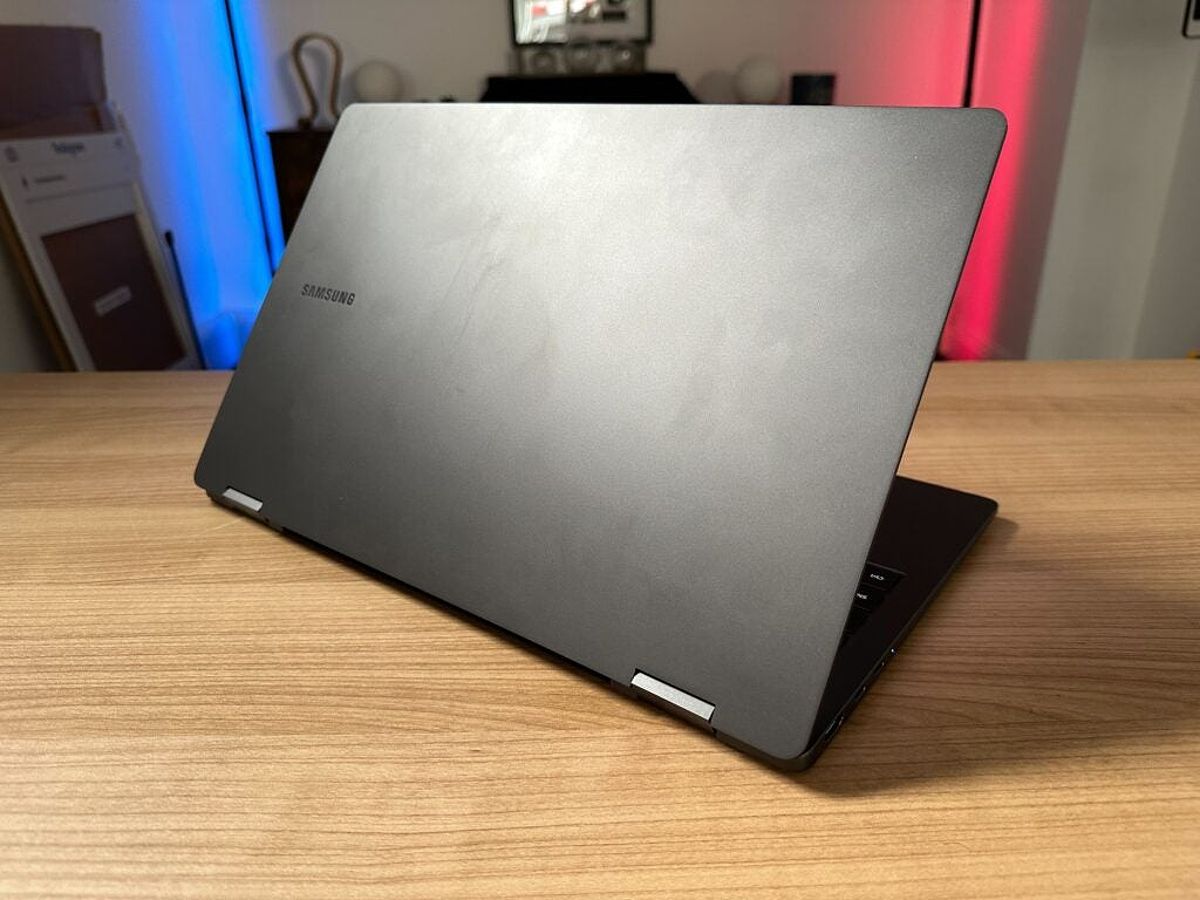
Conclusion: A Versatile Companion for Productivity and Creativity
The Samsung Galaxy Book3 360 emerges as a compelling choice for those seeking a convertible laptop that seamlessly blends performance, portability, and creativity. Its sleek design, stunning AMOLED display, precise S Pen integration, and impressive performance make it a well-rounded device that can handle a variety of tasks with ease.
Whether you’re a student taking handwritten notes, a design-focused professional working on the go, or someone who simply enjoys a captivating entertainment experience, the Galaxy Book3 360 is poised to become your reliable companion. The exceptional battery life and seamless integration with the Samsung ecosystem further enhance the appeal of this versatile laptop.
While it may not be the top choice for intensive gaming or advanced video editing, the Galaxy Book3 360 excels in everyday productivity, creativity, and media consumption. If you’re in the market for a convertible laptop that strikes a balance between performance, portability, and style, the Samsung Galaxy Book3 360 is definitely worth considering.
FAQ
Q: What is the difference between the Galaxy Book3 360 and the Galaxy Book3 Pro 360?
A: The Galaxy Book3 Pro 360 is a more premium model that offers a higher-resolution display, faster processor options, and more RAM and storage configurations compared to the Galaxy Book3 360. However, the Galaxy Book3 360 is a more affordable alternative that still delivers impressive performance and versatility.
Q: Is the Galaxy Book3 360 suitable for gaming?
A: While the Galaxy Book3 360’s integrated graphics can handle casual gaming, it is not primarily designed for intensive gaming experiences. Users who are serious gamers may want to consider a laptop with a dedicated graphics card, such as the Galaxy Book3 Pro 360.
Q: Does the Galaxy Book3 360 come with a keyboard and trackpad?
A: Yes, the Galaxy Book3 360 comes equipped with a full-size keyboard and a large, responsive trackpad for seamless input and navigation. The keyboard is designed for comfort and efficiency, while the touchpad offers precise control.
Q: What is the starting price of the Galaxy Book3 360?
A: The starting price of the Galaxy Book3 360 varies depending on the configuration, but it is generally more affordable than the higher-end Galaxy Book3 Pro 360 models. The price range for the Galaxy Book3 360 is competitive with other premium ultrabooks in the market.
