Discover if the Lenovo IdeaPad Slim 3 Chromebook is the perfect budget-friendly laptop for your student life. Our in-depth review explores its design, performance, and value.
Imagine needing a laptop that can handle your schoolwork, last all day, and fit comfortably in your backpack. The Lenovo IdeaPad Slim 3 Chromebook ticks all these boxes, offering a compelling combination of portability, battery life, and affordability. However, its limited RAM and lack of dedicated graphics processing might be a concern for students who require heavier computing power.
In this Lenovo IdeaPad Slim 3 review, we’ll take a closer look at its design, performance, features, and overall value to help you determine if this Chromebook is the right choice for your educational needs.
Design and Build Quality: A Portable and Durable Companion
The Lenovo IdeaPad Slim 3 Chromebook boasts a sleek and lightweight design, making it easy to carry around campus. Weighing in at just under 3 pounds, the Slim 3 Chromebook is a breeze to tote in a backpack. Its sturdy aluminum lid and robust chassis ensure it can withstand the rigors of everyday student life, meeting military-grade durability standards.
Sleek and Portable Design
With dimensions of 12.83 x 8.73 x 0.73 inches, the Lenovo IdeaPad Slim 3 Chromebook is incredibly compact and easy to transport. Its featherlight weight and slim profile seamlessly integrate into the daily routines of busy students, whether you’re rushing between classes or spending long hours in the library.
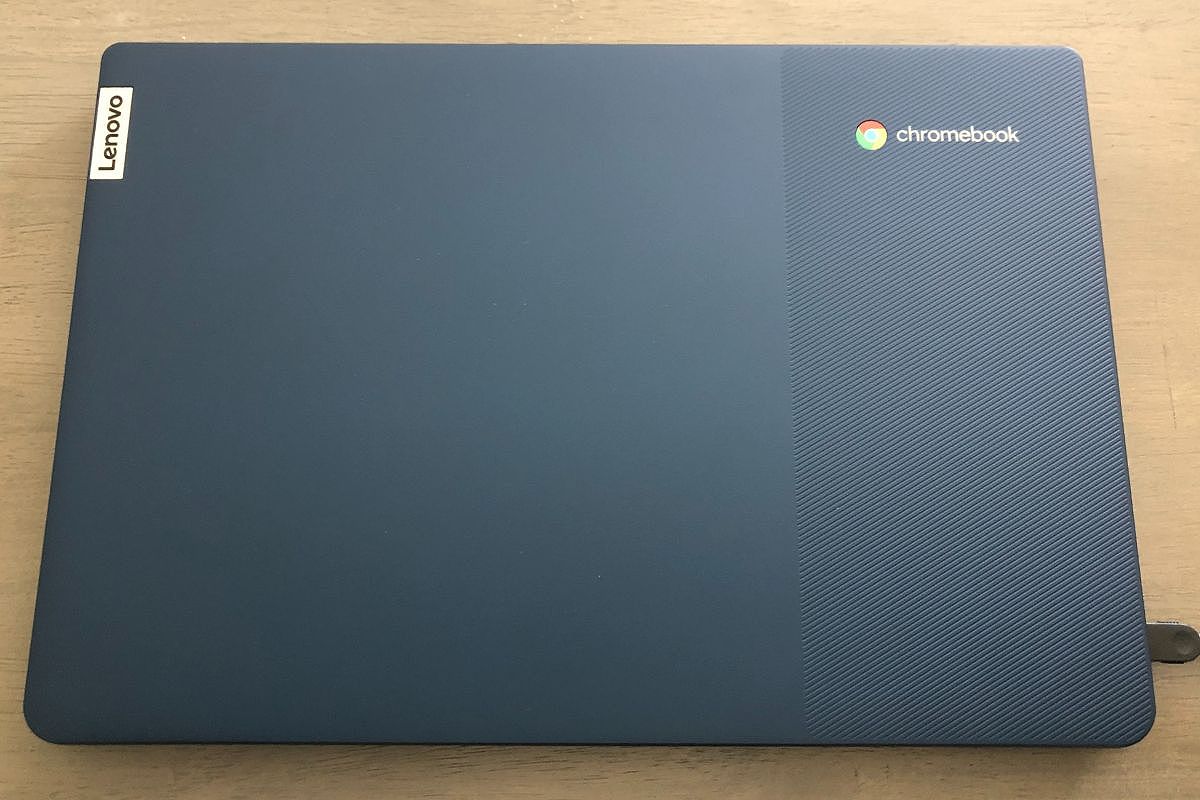
The laptop’s minimalist design is visually appealing, featuring clean lines and a modern aesthetic. The aluminum chassis not only adds a touch of sophistication but also contributes to the laptop’s overall durability. Students will appreciate how the Slim 3 Chromebook fits effortlessly into any environment, from lecture halls to coffee shops.
Durable Construction
The Slim 3 Chromebook’s aluminum lid and sturdy chassis not only give it a premium look and feel but also provide peace of mind. This Chromebook is engineered to military-grade standards, meaning it can handle the occasional bump, drop, or other rigors of student life without compromising its performance or appearance.
This durability is especially important for students who often juggle multiple items in their backpacks. The Lenovo IdeaPad Slim 3 is designed to withstand the unpredictable nature of student life, ensuring that your investment remains protected against everyday wear and tear.
Lenovo IdeaPad Slim 3 Review: Balancing Affordability and Capabilities
While the Lenovo IdeaPad Slim 3 Chromebook may not be the fastest Chromebook on the market, it delivers reliable performance for the average student’s needs. Its MediaTek Kompanio 520 processor and 4GB of RAM provide a smooth and responsive experience for tasks like web browsing, document writing, and light multitasking.
Processor and RAM: Sufficient for Everyday Student Tasks
The Slim 3 Chromebook’s MediaTek processor and 4GB of RAM configuration is well-suited for the typical student’s workload. Whether you’re researching online, drafting essays in Google Docs, or jumping between various tabs and applications, this Chromebook can handle the demands of everyday student life with ease.
For students who primarily engage in basic computing tasks—like taking notes, browsing the internet, and streaming lectures—the performance of the Slim 3 is more than adequate. However, if your workload involves heavy multitasking or resource-intensive applications, you might experience some limitations due to the laptop’s RAM.
Storage and Connectivity: Versatile Options
The Lenovo IdeaPad Slim 3 Chromebook comes equipped with 64GB of eMMC storage, which may be adequate for most students’ needs. For those who require additional storage, the Chromebook’s microSD card reader provides a convenient way to expand the available space. This flexibility allows students to store essential files, documents, and media without worrying about running out of space.

In terms of connectivity, the Slim 3 Chromebook offers a USB-C port, a USB-A port, and Wi-Fi 6 for fast and reliable wireless connections. These features make the Chromebook a versatile companion for students, allowing you to charge the device, connect peripherals, and enjoy lightning-fast internet speeds.
The inclusion of Wi-Fi 6 is particularly noteworthy, as it ensures that students can stay connected in crowded environments such as libraries or lecture halls. The enhanced speed and capacity of Wi-Fi 6 help reduce latency, making it easier to stream videos or participate in online classes without interruptions.
Display and Audio: Crisp Visuals and Decent Sound Quality
The Lenovo IdeaPad Slim 3 Chromebook features a vibrant 14-inch display with a 1920×1080 resolution, providing a clear and immersive viewing experience for a wide range of student activities.
Display Quality and Size: Bright and Vibrant
The Slim 3 Chromebook’s 14-inch display delivers a crisp and clear 1080p resolution, making it ideal for watching educational videos, browsing the web, and reading digital textbooks. The anti-glare coating helps reduce eye strain, which is crucial for students who spend long hours studying.

The vibrant colors and sharp details of the display enhance the overall experience, whether you’re watching a lecture or reviewing course materials. The slim bezels around the screen contribute to a more immersive viewing experience, making it easier to focus on your tasks without distractions.
Audio Quality and Speakers: Adequate for Casual Use
While the Slim 3 Chromebook’s audio performance is decent, it’s not the laptop’s strongest feature. The dual stereo speakers provide acceptable sound quality for everyday use, such as video calls or casual music listening. However, if you’re looking for a more immersive audio experience, you may want to consider using external speakers or headphones.
The speakers can handle basic audio needs, but they may struggle to deliver rich bass or clear sound at higher volumes. For students who enjoy watching movies or listening to music, investing in a good pair of headphones or external speakers can significantly enhance the audio experience.
Battery Life and Charging: Lasting Power for a Full Day
One of the Lenovo IdeaPad Slim 3 Chromebook’s most impressive features is its exceptional battery life, which can last up to 16 hours on a single charge. This makes it an excellent choice for students who need a laptop that can keep up with their busy schedules.
Long-Lasting Battery for All-Day Use
With the Slim 3 Chromebook’s battery life of up to 16 hours, you can confidently take this laptop to campus without worrying about it dying in the middle of the day. Whether you’re attending back-to-back lectures, working on group projects in the library, or squeezing in some extra study time, this Chromebook’s long-lasting power ensures you can stay productive throughout the entire school day.
The impressive battery life means you can leave your charger at home and focus on your work without the constant worry of finding an outlet. This is particularly beneficial for students who may have long days filled with classes and study sessions.
Rapid Charging for Convenience
The Slim 3 Chromebook’s support for rapid charging is a game-changer for busy students. If you find yourself running low on battery during a break or between classes, you can quickly plug in the laptop and get a substantial boost in power in a matter of minutes, allowing you to focus on your studies without interruption.
This rapid charging capability is especially useful for students who are always on the go. You can recharge your Chromebook during a short break, ensuring you have enough power to last through your next class or study session.
Pros and Cons: Weighing the Lenovo IdeaPad Slim 3 Chromebooks Advantages
Pros:
- Affordable Price Point: The Lenovo IdeaPad Slim 3 Chromebook offers excellent value for students on a budget, typically retailing around $319.
- Long Battery Life: With up to 16 hours of battery life, students can confidently use the laptop throughout the day without needing to recharge.
- Lightweight and Portable Design: Weighing under 3 pounds, the Slim 3 Chromebook is easy to carry, making it perfect for students on the move.
- Comfortable Keyboard for Typing: The keyboard is designed for comfortable typing, ensuring students can write essays and take notes with ease.
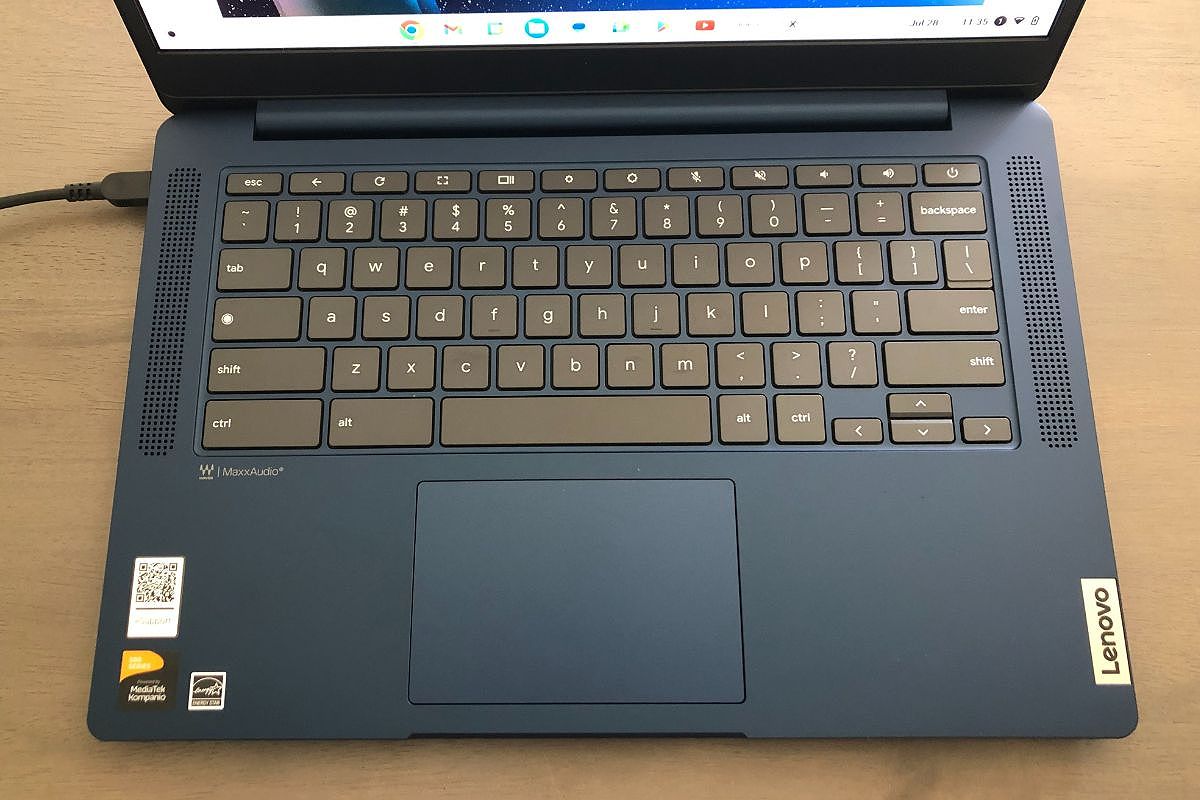
- Crisp and Vibrant 14-inch Display: The Full HD display provides a clear and enjoyable viewing experience for various tasks.
- Good Connectivity Options: With USB-C, USB-A, and Wi-Fi 6 support, the Slim 3 Chromebook offers versatile connectivity for various devices.
Cons:
- Limited RAM (4GB): The 4GB of RAM may cause slowdowns with heavy multitasking or resource-intensive applications.
- 720p Webcam is Not Ideal for Video Conferencing: The webcam quality may not meet the needs of students who frequently participate in video calls or online classes.
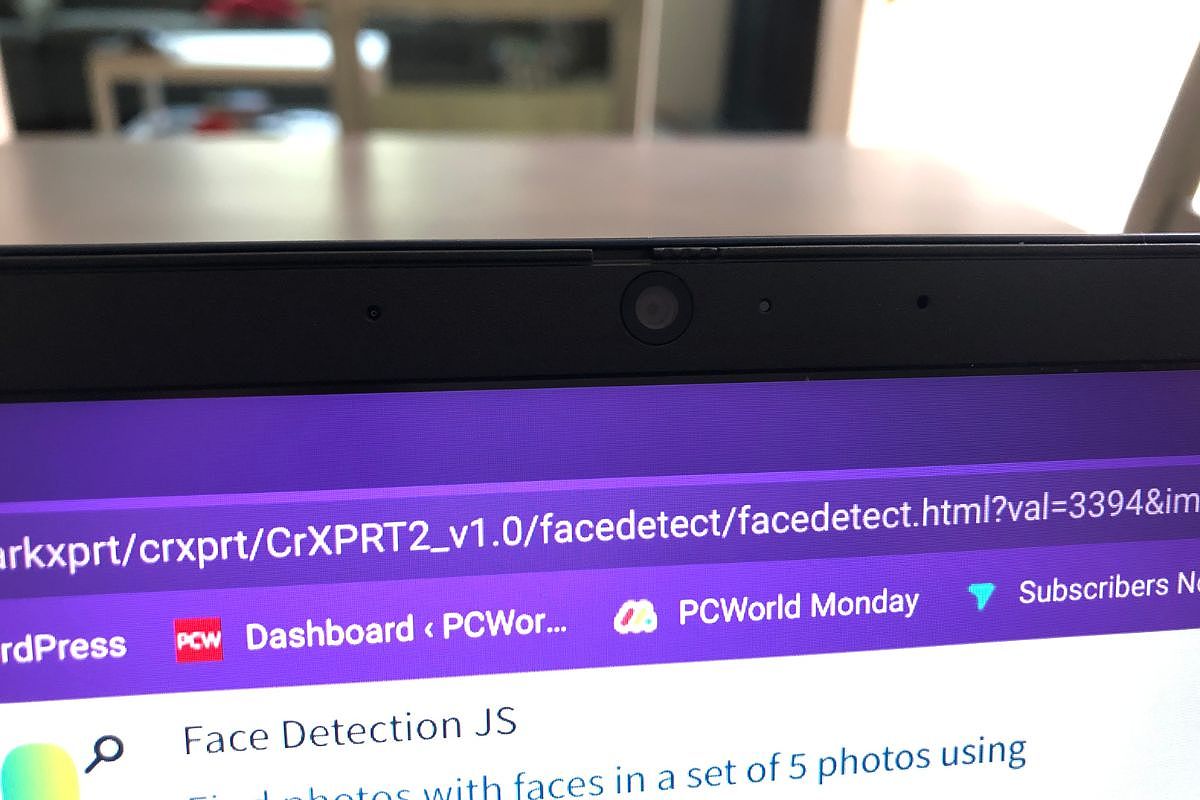
- Speakers are Not the Best for High-Quality Audio: While adequate for casual use, the audio performance may not satisfy users seeking an immersive sound experience.
Should You Buy the Lenovo IdeaPad Slim 3 Chromebook?
If you’re a student looking for an affordable, reliable, and portable Chromebook with excellent battery life, the Lenovo IdeaPad Slim 3 is a great option. Its lightweight design, comfortable keyboard, and vibrant display make it an excellent choice for studying, browsing the web, and light entertainment.
However, if you need a laptop for heavy multitasking or video conferencing, you might want to consider a model with more RAM and a higher-quality webcam. Alternatives like the Acer Chromebook Spin 713 or the Samsung Galaxy Chromebook 2 may be worth exploring if you have slightly more to spend.
Alternatives: Exploring Other Options
While the Lenovo IdeaPad Slim 3 Chromebook is a strong contender in the budget Chromebook market, there are other options worth considering if you’re looking for something different.
Acer Chromebook Spin 713
The Acer Chromebook Spin 713 is a versatile 2-in-1 device that offers a more powerful Intel processor and up to 8GB of RAM, making it suitable for students who need to multitask effectively. Its 13.5-inch 2K display provides stunning visuals, and the flexible design allows you to use it in various modes, whether you prefer laptop, tablet, or tent mode.
Samsung Galaxy Chromebook 2
The Samsung Galaxy Chromebook 2 is another excellent choice for students seeking a stylish and functional Chromebook. With a vibrant QLED display and up to 8GB of RAM, it offers a premium feel and performance. The Galaxy Chromebook 2 also features a sleek design and solid battery life, making it an attractive option for students who value aesthetics alongside functionality.
FAQ
Q: How much does the Lenovo IdeaPad Slim 3 Chromebook cost?
A: The Lenovo IdeaPad Slim 3 Chromebook typically retails for around $319, but you can often find it on sale for less.
Q: Can I play games on the Lenovo IdeaPad Slim 3 Chromebook?
A: While the Slim 3 Chromebook is not designed for gaming, you can play some casual games or utilize cloud gaming services.
Q: Is the Lenovo IdeaPad Slim 3 Chromebook good for video editing?
A: The Slim 3 Chromebook is not recommended for video editing due to its limited RAM and processor capabilities.
Conclusion: A Compelling Budget-Friendly Option for Students
The Lenovo IdeaPad Slim 3 Chromebook is a fantastic value for students who need a reliable and portable laptop for everyday tasks. Its long battery life, comfortable keyboard, and vibrant display make it an excellent choice for studying, browsing, and light entertainment. While the Chromebook’s limited RAM may cause slowdowns with heavy multitasking, it is more than sufficient for the average student’s needs.
If you’re looking for an affordable Chromebook that can handle your schoolwork and keep you going all day, the Lenovo IdeaPad Slim 3 is definitely worth considering. Its combination of portability, performance, and battery life makes it a compelling option for budget-conscious students who prioritize productivity and convenience. Whether you’re taking notes in class, researching online, or enjoying some downtime with a movie, the Slim 3 Chromebook is designed to meet your needs and enhance your student experience.
