Finding a reliable and affordable laptop for students can be a daunting task, especially with the increasing reliance on technology for education. The Lenovo IdeaPad 1 14 aims to bridge this gap by offering a budget-friendly option with features designed for everyday student needs. This lenovo ideapad 1 14 review will explore the laptop’s strengths and weaknesses, providing a comprehensive look at whether it’s a worthwhile investment for students.
Lenovo IdeaPad 1 14 Review: Design and Build: Sleek and Sturdy
Simple Yet Elegant Aesthetics
The Lenovo IdeaPad 1 14 showcases a minimalist design that appeals to students. Its silver-grey finish adds a modern touch, making it visually appealing while remaining practical. This understated aesthetic allows it to blend seamlessly into various environments, from lecture halls to coffee shops, without drawing unnecessary attention.
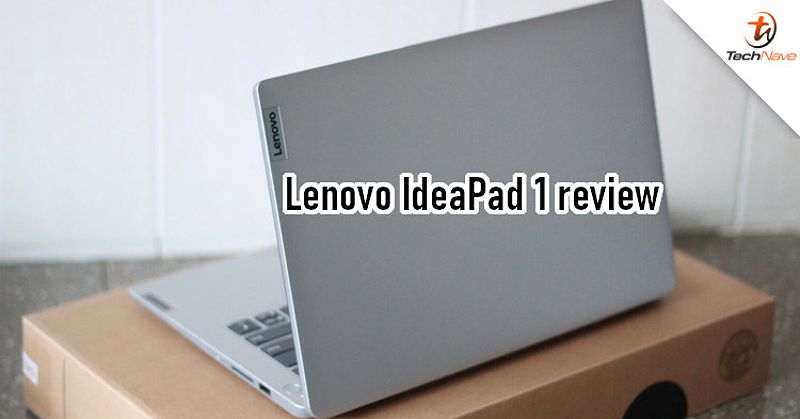
Solid Build Quality for Everyday Use
Despite being a budget laptop, the Lenovo IdeaPad 1 14 surprises with its build quality. The chassis, crafted from plastic, feels robust enough to handle daily wear and tear. This sturdiness is crucial for students who often transport their laptops between classes or study sessions, alleviating concerns about potential damage.
Lightweight and Portable for On-the-Go Students
Weighing approximately 1.4 kg (around 3.09 lbs), the IdeaPad 1 14 is exceptionally lightweight, making it easy to carry. Its compact dimensions ensure that it fits snugly in most backpacks, allowing students to transport it effortlessly. This portability is a significant advantage for those constantly on the move, whether heading to lectures or working in different study spots.
Flexible Hinge for Presentations and Collaboration
The laptop features a hinge that allows for nearly a 180-degree opening angle, enhancing its usability during group projects or presentations. This flexibility makes it easier to share the screen with classmates, fostering collaboration in academic settings.
Privacy-Focused Webcam Shutter
In today’s digital age, privacy is paramount. The Lenovo IdeaPad 1 14 includes a physical webcam shutter, providing users with an extra layer of security. This feature is particularly relevant for students engaged in online classes or virtual meetings, allowing them to control when their camera is active.
Keyboard and Touchpad: A Comfortable Typing Experience
Responsive Keys for Efficient Note-Taking
One of the standout features of the Lenovo IdeaPad 1 14 is its keyboard. The keys offer an impressive typing experience, with adequate travel distance and a clear actuation point. This design makes it suitable for lengthy note-taking sessions during lectures or extensive writing assignments. The layout is intuitive, minimizing errors and enhancing productivity.

Smooth Touchpad for Easy Navigation
The touchpad on the IdeaPad 1 14 is responsive and smooth, facilitating effortless navigation. However, it may require slightly more pressure for clicks to register, which could take some time to get used to. Despite this minor adjustment, the touchpad performs adequately for everyday tasks, integrating well into the overall user experience.
Display and Audio: Sacrifices for Affordability
Decent Resolution with Limited Viewing Angles
The Lenovo IdeaPad 1 14 is equipped with a 14-inch Full HD (1920 x 1080) display. While the resolution is commendable, the laptop utilizes TN panel technology, resulting in limited viewing angles and less vibrant colors. This aspect may pose challenges for students who engage in tasks requiring color precision, such as graphic design or video editing.
Dim Brightness for Challenging Viewing Environments
The display’s brightness is relatively low, making it difficult to use in brightly lit environments. Students may find themselves frequently adjusting the brightness to achieve a comfortable viewing experience. Although the anti-glare coating mitigates some reflections, it does not completely eliminate glare, particularly in direct sunlight.
Acceptable Sound Quality with Limited Bass
On the audio front, the IdeaPad 1 14 features dual stereo speakers that produce satisfactory sound quality for a budget laptop. While the volume is adequate for casual listening, the bass response leaves much to be desired. Students who enjoy watching movies or listening to music may find the audio experience lacking. For a more immersive experience, using headphones is advisable.
Performance and Battery Life: Balancing Affordability and Usability
Adequate Performance for Everyday Tasks
Under the hood, the Lenovo IdeaPad 1 14 is powered by an AMD Ryzen 3 7320U processor, coupled with AMD Radeon 610M integrated graphics. This combination provides sufficient performance for routine tasks such as web browsing, document editing, and light multitasking. The laptop’s 8GB of RAM ensures smooth operation for typical academic applications.
In real-world usage, the Ryzen 3 7320U processor handles multiple browser tabs and standard productivity software without significant slowdowns. Whether working on presentations, streaming videos, or participating in video calls, the laptop performs these tasks with relative ease. However, it’s essential to note that the IdeaPad 1 14 may struggle with more demanding applications, such as video editing or high-end gaming.
Ample Storage for Schoolwork and Files
The laptop comes with a 256GB SSD, providing ample storage space for schoolwork, applications, and essential files. This solid-state drive not only offers quick boot times but also enhances overall system responsiveness, making it a practical choice for students who need to access their files rapidly.
Respectable Battery Life for a Full Day of Use
Battery life is another strong point for the Lenovo IdeaPad 1 14. Users can expect around 8 to 9 hours of usage on a single charge, depending on their workload and settings. This longevity allows students to utilize the laptop throughout the day without the constant worry of recharging, making it a reliable companion for classes and study sessions. Additionally, the laptop supports fast charging, which is a convenient feature for busy students.
Ports and Connectivity: Connecting to the Essentials
A Decent Selection of Ports for Peripherals
The Lenovo IdeaPad 1 14 offers a commendable range of ports, catering to various connectivity needs. It includes a USB-C 3.2 Gen 1 port, a USB-A 3.2 Gen 1 port, a USB 2.0 port, an HDMI port, an SD card reader, and a 3.5mm headphone jack. This selection allows for easy connectivity to external devices, such as projectors for presentations or external storage for additional files.
Fast and Reliable Wireless Connections
In terms of wireless connectivity, the IdeaPad 1 14 supports Wi-Fi 6 and Bluetooth 5.0, ensuring reliable and fast wireless connections. This modern standard provides better performance in crowded environments, making it easier for students to stay connected during lectures and group projects.
Conclusion: A Practical Choice for Students
The Lenovo IdeaPad 1 14 is a compelling budget-friendly laptop that caters well to the needs of students. Its comfortable keyboard, decent battery life, and lightweight design make it a practical choice for everyday use. While the display and audio quality may not be the best, the IdeaPad 1 14 delivers solid overall performance that can handle typical academic workloads.
Pros:
- Affordable price
- Comfortable keyboard
- Decent battery life
- Lightweight and portable design
- Good selection of ports
Cons:
- TN panel display with limited viewing angles and washed-out colors
- Dim display brightness
- Lack of a fingerprint reader
- No backlit keyboard
If you’re a student looking for a reliable and affordable laptop that can handle your everyday needs, the Lenovo IdeaPad 1 14 is definitely worth considering.
FAQ
Q: Is the Lenovo IdeaPad 1 14 good for gaming?
A: While the Lenovo IdeaPad 1 14 can handle some casual games, the integrated graphics are not powerful enough for demanding titles.
Q: Can I upgrade the RAM or storage on the Lenovo IdeaPad 1 14?
A: Unfortunately, the RAM and storage are soldered onto the motherboard, so they are not upgradeable.
Q: Does the Lenovo IdeaPad 1 14 have a touchscreen?
A: No, the Lenovo IdeaPad 1 14 does not have a touchscreen display.
Q: Does the Lenovo IdeaPad 1 14 have a built-in fingerprint reader?
A: No, it does not come equipped with a fingerprint reader.
In summary, the Lenovo IdeaPad 1 14 stands out as an affordable option for students who need a reliable laptop for everyday tasks. With its decent performance, comfortable typing experience, and respectable battery life, it provides excellent value for money. However, potential buyers should be aware of its limitations, particularly concerning display quality and gaming performance. Overall, the IdeaPad 1 14 is a practical choice for students looking for a budget-friendly laptop that meets their essential needs.
