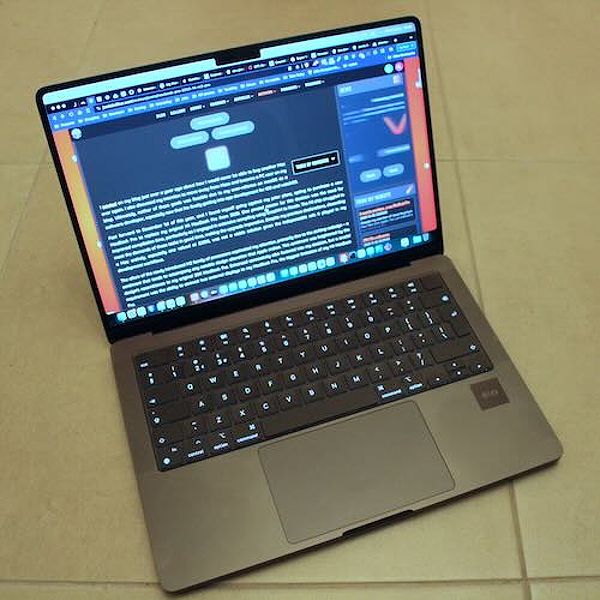The Ultimate Guide To Laptops With The Best Screens For Gaming: Immerse Yourself In Visual Brilliance
As a fellow gamer, I used to think any laptop screen would do the job. But boy, was I wrong! I learned the hard way that a great gaming experience starts with an amazing display. Turns out, there’s a whole world of screen technology out there, and it makes a huge difference. This guide will help you navigate that world and find the perfect laptops with the best screens for your gaming needs.
Essential Screen Features for Gamers
Before diving into specific laptops, let’s talk about the key screen features that matter most for gamers. The display is more than just a window into your gaming world; it can make or break your experience, depending on its quality.
Refresh Rate
The refresh rate is a crucial spec that can dramatically affect your gameplay. It’s the number of times per second the image on the screen is updated. The higher the refresh rate, the smoother the visuals, which is especially important in fast-paced games like first-person shooters or competitive multiplayer titles. Ideally, look for laptops with refresh rates of at least 144Hz.
For example, the Razer Blade 18 boasts an impressive 300Hz refresh rate, delivering super-smooth visuals that can give you an edge in competitive gaming. Similarly, the Dell Alienware x16 R2 features a 240Hz refresh rate, ensuring your gaming experience remains fluid and responsive.
Resolution
Resolution is another key factor that impacts image clarity and detail. It’s measured in pixels, and the higher the resolution, the more detailed the visuals. While Full HD (1080p) is still common, many gamers are gravitating towards higher resolutions like QHD (1440p) or even 4K (2160p). However, keep in mind that higher resolutions can demand more from your system, potentially affecting frame rates.
Finding the right balance between resolution and performance is crucial. For instance, while 4K offers stunning detail, it requires a powerful graphics card to maintain smooth gameplay. So consider your hardware capabilities when choosing the right display resolution.
Panel Type
The type of panel used in a laptop can significantly impact its display quality. Generally, IPS (In-Plane Switching) panels are preferred for gaming due to their superior color accuracy and wider viewing angles. On the other hand, TN (Twisted Nematic) panels may offer faster response times but often compromise on color quality and viewing angles. VA (Vertical Alignment) panels can provide good contrast ratios but may not be as responsive as IPS.
For an immersive and vibrant visual experience, prioritize IPS panels. They not only deliver better color reproduction but also allow for a more enjoyable gaming experience from different angles.
Response Time
Response time is a crucial spec that indicates how quickly a pixel can change from one color to another. A lower response time helps minimize ghosting effects, which can be distracting during gameplay. Ideally, look for laptops with response times of 5 milliseconds or lower. This ensures that fast-moving objects remain sharp and clear on the screen, enhancing your overall gaming quality.
Color Accuracy
Color accuracy is vital for creating a visually engaging gaming environment. A display that reproduces colors accurately will provide a more immersive experience, allowing you to fully appreciate the graphics in your games. Many high-end laptops come with factory-calibrated displays that ensure precise color reproduction.
When searching for laptops with the best screens, pay attention to color gamut coverage, such as sRGB or DCI-P3. These specs indicate the range of colors the display can reproduce, which is essential for a vibrant gaming experience.
HDR Support
High Dynamic Range (HDR) is an emerging technology that enhances contrast and expands the color range of displays. This results in brighter highlights and deeper shadows, creating a more realistic visual experience. Laptops that support HDR can elevate your gaming experience, especially in visually rich titles. Look for models that offer HDR capabilities to make the most of modern gaming graphics.
Top Laptops with the Best Screens for Gaming
Now let’s explore some of the top laptops that deliver exceptional screen quality for gamers. Each of these models excels in providing an outstanding visual experience.
Razer Blade 18: The Pinnacle of Gaming Displays
The Razer Blade 18 is a powerhouse that boasts an 18-inch QHD+ display with a remarkable 300Hz refresh rate. This combination ensures ultra-smooth visuals, making it ideal for fast-paced gaming. The laptop also features G-Sync support, which synchronizes the refresh rate of the display with the graphics card to eliminate screen tearing. With vibrant colors and sharp details, the Razer Blade 18 sets a high standard for gaming laptops.
Pros: High refresh rate, excellent color accuracy, premium build quality.
Cons: Bulky design, high price point.

Dell Alienware x16 R2: A Solid Contender
Another strong option is the Dell Alienware x16 R2, which features a 16-inch QHD+ display with a 240Hz refresh rate. This laptop not only offers fast refresh rates but also incorporates G-Sync support and Dolby Vision HDR for an immersive gaming experience. The Alienware x16 R2 excels in providing accurate colors and smooth visuals, making it a great choice for gamers who prioritize display quality.
Pros: Fast refresh rate, HDR support, powerful hardware.
Cons: Flashy aesthetic, high price point.

Asus ROG Zephyrus G14: Compact Yet Powerful
For those seeking portability without sacrificing performance, the Asus ROG Zephyrus G14 is a fantastic choice. Its 14-inch QHD+ display features a 165Hz refresh rate, making it suitable for competitive gaming. Despite its smaller size, the Zephyrus G14 delivers excellent color accuracy and vibrant visuals, ensuring an immersive experience wherever you go.
Pros: Portable, high refresh rate, good performance.
Cons: Smaller screen size, limited upgradeability.
MSI GE78 Raider: A Robust Option
The MSI GE78 Raider stands out with its 17.3-inch QHD+ display and a 240Hz refresh rate. This laptop is designed for gamers who want a larger screen for an expansive field of view. It also includes G-Sync support, enhancing the overall gaming experience by reducing screen tearing. With powerful hardware and a stunning display, the GE78 Raider is a solid option for serious gamers.
Pros: High refresh rate, RGB lighting, powerful hardware.
Cons: Heavy, expensive.
Acer Predator Triton 500 SE: Sleek and Efficient
The Acer Predator Triton 500 SE combines performance with a sleek design, featuring a 16-inch QHD+ display and a 240Hz refresh rate. This laptop is lightweight and portable, making it an excellent choice for gamers who travel frequently. The Triton 500 SE also offers G-Sync support, ensuring smooth gameplay and an enjoyable visual experience.
Pros: Portable, high refresh rate, good performance.
Cons: Lower resolution than some competitors, limited upgradeability.
Tips for Optimizing Your Gaming Screen
Beyond choosing the right laptop, there are additional steps you can take to maximize your gaming screen’s performance. Here are some practical tips to enhance your experience.
Calibrate Your Display
To achieve accurate and vibrant visuals, consider calibrating your display. This process adjusts the color settings to ensure that the screen reproduces colors as intended. Various calibration tools are available, ranging from software solutions to hardware devices, allowing you to fine-tune your display for the best possible experience.
Enable G-Sync or FreeSync
Enabling technologies like G-Sync or FreeSync can greatly improve your gaming experience by reducing screen tearing and stuttering. These technologies synchronize the display’s refresh rate with the graphics card, resulting in smoother visuals. Most modern gaming laptops come with these features, making it easy to activate them through the graphics settings.
Adjust In-Game Settings
Optimizing in-game settings can also enhance your visual experience. Adjusting graphics settings to balance visual quality and performance can lead to smoother gameplay. Experiment with different settings to find the right balance that works for your hardware and gaming style.
Use a Gaming Monitor
For an even more immersive gaming experience, consider using an external gaming monitor. This allows for larger screen sizes and potentially higher refresh rates than what is available on most laptops. Many gamers find that using a dedicated monitor significantly enhances their overall gaming experience.
The Future of Gaming Screens
The gaming laptop landscape continues to evolve, with new display technologies emerging that promise even better visual experiences.
Advancements in Display Technology
Technologies like Mini-LED and OLED are making waves in the market, offering improved contrast and color accuracy. These displays are expected to become more mainstream, providing gamers with richer visuals and a more immersive experience.
Higher Refresh Rates on the Horizon
As gaming technology advances, we can anticipate even higher refresh rates becoming standard in gaming laptops. This will allow for ultra-smooth gameplay, enhancing the experience for competitive gamers who rely on quick reflexes.
Enhanced HDR Technologies
The development of advanced HDR technologies will further improve gaming visuals, providing gamers with a more realistic and engaging experience. As these technologies become more prevalent, they will likely redefine what is possible in gaming graphics.
FAQ
What is the best refresh rate for gaming?
The ideal refresh rate depends on your gaming needs and preferences. For competitive FPS games, 240Hz or higher is recommended. For other genres, 144Hz or 165Hz can provide a smooth experience.
Is resolution important for gaming?
Resolution affects image clarity and detail. Higher resolutions offer sharper visuals but can impact performance. Choose the resolution that balances visual fidelity and frame rates for your preferred games.
What is the difference between IPS and TN panels?
IPS panels offer better viewing angles and color accuracy, making them ideal for gaming. TN panels are typically cheaper but have limited viewing angles and color reproduction.
What are some tips for choosing a laptop with a good screen for gaming?
When choosing a laptop for gaming, consider the refresh rate, resolution, panel type, response time, color accuracy, and HDR support. Prioritize features that align with your gaming preferences and budget.
Conclusion
Choosing a laptop with the best screen for gaming can significantly enhance your gameplay experience. By understanding key features like refresh rate, resolution, panel type, and color accuracy, you can make an informed decision. The laptops highlighted in this guide stand out for their exceptional display quality, catering to a range of gaming needs. Explore these options, and keep an eye on the latest releases to ensure you’re ready to immerse yourself in visual brilliance and dominate your opponents!