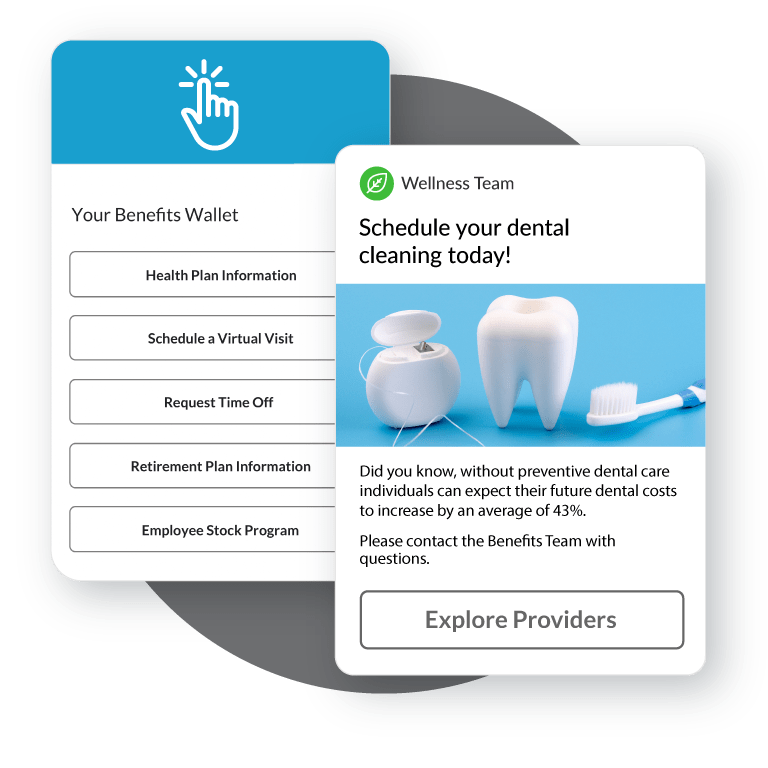Hp Pavilion Aero 13 Review: A Versatile Ultrabook For Budget-conscious Students
The HP Pavilion Aero 13 stands out as a compelling option for students seeking a balanced blend of performance, portability, and affordability. This hp pavilion aero 13 review examines the key features, capabilities, and overall value proposition of the Aero 13, exploring its suitability for the diverse needs of today’s students.
HP Pavilion Aero 13 Review: Sleek and Lightweight Design
The first thing that catches the eye with the HP Pavilion Aero 13 is its sleek and compact design. Measuring just 11.73 inches wide and 8.23 inches deep, this ultrabook is incredibly portable, easily slipping into backpacks and laptop bags without adding significant weight. At less than 1 kilogram, the Aero 13 is a dream to carry around campus, whether you’re rushing to your next class or heading to the library for a study session.
Beyond its compact dimensions, the Aero 13 also offers a stylish and professional appearance. Available in a choice of muted silver or natural silver, the laptop’s minimalist aesthetic allows it to blend seamlessly into any academic setting, from the classroom to the café. The aluminum construction not only contributes to the Aero 13’s lightweight feel but also provides a durable and scratch-resistant chassis, ensuring it can withstand the rigors of student life.

The reinforced hinges on the Aero 13 are designed for smooth one-handed adjustments, a convenient feature for quickly optimizing the screen angle during lectures or group discussions. Additionally, the rubber feet on the bottom of the laptop provide stability on various surfaces, minimizing the risk of slips or falls — a crucial consideration for students working in crowded environments.
Vibrant and Productive Display
Turning our attention to the display, the Aero 13 features a 13.3-inch FHD (1920 x 1200) panel that delivers crisp and vibrant visuals. This resolution is well-suited for academic tasks, such as reading documents, browsing the web, and enjoying multimedia content. The display’s 16:10 aspect ratio is particularly noteworthy, as it provides additional vertical space compared to the more common 16:9 ratio. This extra vertical real estate can be invaluable for students working with documents, spreadsheets, or coding projects, reducing the need for excessive scrolling.
The display’s matte finish is another standout feature, as it effectively reduces glare and reflections. This is a crucial consideration for students who often find themselves working in various lighting conditions, whether it’s a brightly lit lecture hall or a cozy café. The display’s impressive brightness, exceeding 400 nits, ensures that the content remains easily visible even in well-lit environments, minimizing eye strain and allowing for a comfortable viewing experience.
Complementing the display’s visual prowess is its accurate color reproduction. Whether you’re working on creative projects, editing photos, or simply enjoying your favorite shows, the Aero 13’s display ensures that the content appears vibrant and true-to-life. This level of color accuracy can be particularly beneficial for students pursuing design-related fields or those who appreciate high-quality visual experiences.
Comfortable and Responsive Keyboard and Trackpad
The Aero 13’s keyboard is designed with the needs of students in mind, offering a comfortable and responsive typing experience. The well-spaced keys help prevent typos, making it easier to take notes quickly during lectures or type out essays. Each keystroke provides a satisfying tactile feedback, ensuring that extended typing sessions don’t result in fatigue or discomfort.
The keyboard’s intuitive layout allows for efficient navigation and easy access to essential functions, further enhancing productivity. Some configurations of the Aero 13 even feature a backlit keyboard, a valuable addition for students who often find themselves working in low-light environments, such as late-night study sessions.
Complementing the keyboard is the Aero 13’s responsive and spacious trackpad. The smooth surface provides accurate tracking and effortless navigation, while the support for multi-touch gestures, such as pinch-to-zoom and three-finger swipes, allows for efficient navigation between applications and documents. The reliable click responsiveness of the trackpad seamlessly integrates with the keyboard, creating a comprehensive input solution for students.
Capable Performance and Impressive Battery Life
Under the hood, the HP Pavilion Aero 13 is powered by the AMD Ryzen 5 5600U processor, a capable chip that delivers ample performance for the everyday needs of students. Whether you’re juggling multiple browser tabs, streaming lectures, or working on presentations, the Aero 13 ensures a smooth and responsive experience, thanks to the efficient Ryzen 5 chipset.
Complementing the processor is 16GB of RAM, which provides more than sufficient memory for multitasking and quick application loading. The 512GB solid-state drive (SSD) offers ample storage space for files, projects, and multimedia, while also contributing to the laptop’s snappy performance with its fast boot times and rapid application launches.
One of the standout features of the Aero 13 is its impressive battery life. Equipped with a 43Wh battery, the laptop can provide up to 10 hours of usage on a single charge under moderate conditions. This extended battery life is a game-changer for students, allowing them to navigate a full day of classes, lectures, and study sessions without the constant worry of finding a power outlet.
Many users have reported being able to comfortably get through a day of academic activities and casual browsing without needing to recharge, further reinforcing the Aero 13’s reputation as a reliable companion for busy student lifestyles.
Comprehensive Connectivity and Versatile Ports
The HP Pavilion Aero 13 offers a comprehensive selection of ports and connectivity options to meet the diverse needs of students.
On the connectivity front, the Aero 13 is equipped with the latest Wi-Fi 6 technology, ensuring fast and reliable wireless connections, even in crowded environments where multiple devices are competing for bandwidth. The inclusion of Bluetooth 5.0 allows for seamless pairing with a variety of peripherals, such as wireless headphones, mice, and other Bluetooth-enabled accessories.
In terms of ports, the Aero 13 features two USB-A ports, allowing students to easily connect external storage devices, mice, and other USB-A peripherals. Additionally, the laptop includes a USB-C port, which supports data transfer and charging, providing flexibility for connecting a range of accessories.
The presence of an HDMI port is particularly noteworthy, as it enables students to connect the Aero 13 to external displays or projectors. This feature is invaluable for presentations, group projects, or times when a larger screen is preferred, such as for video conferences or virtual learning.
Rounding out the port selection is a headphone/microphone jack, which allows students to enjoy audio output or connect headphones and microphones for online classes, virtual meetings, or multimedia consumption.

Audio and Camera Considerations
While the audio and camera capabilities of the HP Pavilion Aero 13 may not be the primary selling points, they still play a role in the overall user experience, especially for students engaged in online learning and communication.
The Aero 13’s built-in stereo speakers provide adequate audio output for casual media consumption and video calls. However, for those seeking a richer audio experience, the sound quality may not fully satisfy the demands of serious music lovers. In such cases, students may want to consider using external speakers or high-quality headphones to enhance their audio experience.
As for the webcam, the Aero 13 is equipped with a 720p HD camera that delivers clear images during video conferencing and online classes. While the camera may not be the most advanced on the market, it meets the essential requirements for virtual learning and collaboration, allowing students to participate effectively in discussions and group projects.
Pros and Cons
Pros
- Affordable price point
- Lightweight and portable design
- Durable aluminum construction
- Vibrant and productive FHD display
- Comfortable and responsive keyboard
- Powerful AMD Ryzen 5 processor
- Impressive battery life
- Comprehensive port selection
- Reliable Wi-Fi 6 and Bluetooth 5.0 connectivity
Cons
- Average audio quality
- No backlit keyboard on some models
- Limited gaming performance for more demanding titles
FAQ
Q: Can I play games on the HP Pavilion Aero 13?
A: The Aero 13 can handle light gaming, but it may struggle with more demanding titles. The laptop’s integrated Radeon graphics are suitable for casual games and less graphically intensive experiences.
Q: Does the HP Pavilion Aero 13 come with a backlit keyboard?
A: The availability of a backlit keyboard on the Aero 13 may vary by configuration. It’s important to check the specific details of the model you’re interested in.
Q: How long does the battery last on the HP Pavilion Aero 13?
A: The Aero 13 can provide up to 10 hours of battery life on a single charge with moderate usage. However, actual battery life may vary depending on your usage patterns.
Conclusion
The HP Pavilion Aero 13 emerges as a compelling choice for students seeking a budget-friendly laptop that balances performance, portability, and battery life. Its sleek and lightweight design, combined with a vibrant display and a comfortable keyboard, make it a versatile companion for academic tasks, light gaming, and multimedia consumption.
While the audio quality and lack of a backlit keyboard on some models may be minor drawbacks, the Aero 13’s overall value proposition is undeniable. Its comprehensive connectivity options, reliable performance, and impressive battery life further enhance its appeal as a reliable and cost-effective solution for the diverse needs of today’s students.
For those seeking a well-rounded ultrabook that can keep up with the demands of student life, the HP Pavilion Aero 13 is a strong contender worth considering. Its combination of features, capabilities, and affordability make it a standout option in the budget-friendly laptop market.