The Dell Latitude E5440 is a workhorse of a laptop, designed to handle the demands of busy professionals. It’s not flashy, but it’s reliable, durable, and built to last. In this dell latitude e5440 laptop review, we’ll delve into its key features and see if it’s the right fit for your business needs. Whether you’re a manager, sales professional, or someone who works on the go, a dependable laptop is essential. The Latitude E5440 aims to be that dependable companion, offering a balance of performance, security, and portability. We’ll be reviewing the Dell Latitude E5440, a popular business laptop known for its robust build and long battery life.
Dell Latitude E5440 Laptop Review: Design and Build Quality
Dell Latitude E5440 Design: A Sturdy and Professional Look
The Latitude E5440 boasts a professional design that is both sturdy and practical, built to withstand the rigors of daily use. With its no-nonsense aesthetic, it prioritizes functionality over flashiness, making it an excellent choice for business users who value durability. The laptop’s overall appearance is sleek but understated, appealing to those who prefer a more classic look. It’s the type of laptop that won’t draw too much attention in a meeting, but it will certainly get the job done.
Durability and Materials: Built to Last
Constructed with high-quality plastic featuring a rubberized finish, the Latitude E5440 offers a solid feel and is resistant to scratches. The lid is reinforced with fiberglass, designed to protect the screen from accidental bumps, ensuring your device stays in top condition during travel or daily commutes.
The durability of the Latitude E5440 is one of its standout features. It is built to endure the wear and tear of everyday use, making it ideal for professionals who are constantly on the move. The laptop can handle being tossed in a bag or knocked around in a briefcase without showing signs of damage, which is essential for users who travel frequently.
- Pros: Durable construction, resistant to scratches and minor impacts.
- Cons: Some users might find the plastic design less premium compared to metal alternatives.
Ports and Connectivity: Everything You Need, Right Where You Need It
The Latitude E5440 provides a comprehensive selection of ports, including USB 3.0, VGA, HDMI, an SD card reader, and an ExpressCard slot for added flexibility. It also features Gigabit Ethernet and Wi-Fi for reliable connectivity. This variety of ports ensures that users can connect all their necessary peripherals without hassle, from projectors to external hard drives.
In a world where connectivity is crucial, the Latitude E5440 does not disappoint. The inclusion of both USB 3.0 and USB 2.0 ports caters to a variety of devices, ensuring compatibility with older hardware. This is particularly beneficial for professionals who may need to work with legacy systems or equipment.
- Pros: Wide range of ports, including legacy options like VGA, suitable for various peripherals.
- Cons: No DisplayPort, which is becoming increasingly common on newer laptops.
Keyboard and Touchpad: Built for Productivity
The keyboard on the Latitude E5440 is comfortable and responsive, offering a good amount of travel and a clear pressure point. The keys are well-spaced, allowing for efficient typing—essential for business users who spend long hours working on documents and emails. The layout is intuitive, with all the necessary function keys easily accessible, making it easy to navigate tasks quickly.
The touchpad is accurate and supports multi-touch gestures for seamless navigation. It features dedicated buttons that provide a satisfying click when pressed. While some users might prefer a more tactile keyboard with a deeper keystroke, the Latitude’s input devices provide a satisfactory typing and pointing experience overall.
- Pros: Comfortable typing experience, responsive touchpad.
- Cons: Some users might prefer a more tactile keyboard with a deeper keystroke.
Performance and Battery Life
Dell Latitude E5440 Performance: Power for Everyday Tasks
The Dell Latitude E5440 delivers solid performance for everyday business tasks, thanks to its Intel Core i5-4300U processor and 8GB of RAM. This combination allows users to multitask effectively without experiencing significant slowdowns. Whether you’re drafting emails, creating presentations, or browsing the web, this laptop can handle it all with ease.
Processor and Memory: Handling the Load
The Core i5-4300U is a low-power processor that provides efficient performance for common tasks like web browsing, email, document editing, and presentations. With a base clock speed of 1.9 GHz and the ability to boost up to 2.9 GHz, this CPU handles everyday tasks with ease. The 8GB of RAM ensures smooth multitasking and quick application loading times, allowing users to switch between tasks without noticeable lag.
For users who require more intensive processing power, the Latitude E5440 may not be suitable for demanding applications like video editing or high-end gaming. However, it excels in typical business scenarios, making it an ideal choice for professionals who need a reliable workhorse for office tasks.
- Pros: Efficient processor, sufficient RAM for everyday business tasks.
- Cons: Not suitable for demanding applications like video editing or high-end gaming.
Storage and Battery Life: Long-Lasting Power and Ample Space
The Latitude E5440 comes equipped with a solid-state hybrid drive (SSHD) that combines the speed of an SSD with the storage capacity of a traditional hard drive. This configuration provides a balance of performance and storage space. Users can expect faster boot times and application launches compared to a traditional HDD. The battery life is impressive, lasting for several hours of active use, making it a reliable choice for professionals who need to work on the go.
With a 65 Wh lithium-ion battery, users can expect to work through a full day without needing to recharge. In real-world testing, users have reported battery runtimes of over eight hours during regular office tasks, which is commendable for a laptop in this category. This extended battery life means you can confidently attend meetings or travel without constantly searching for a power outlet.
- Pros: SSHD offers a good balance of speed and storage, long battery life.
- Cons: SSHD performance may not be as fast as a dedicated SSD.
Heat and Noise: Cool and Quiet Operation
During normal use, the Latitude E5440 remains cool and quiet. The fan is well-engineered to manage heat effectively, ensuring that the laptop does not become uncomfortably warm during extended use. The fan only becomes noticeable during demanding tasks, and the overall noise level is low, ensuring a peaceful work environment. This feature is particularly beneficial for professionals who may need to work in quiet settings, such as libraries or shared offices.
- Pros: Quiet operation, minimal heat generation.
- Cons: Fan noise can be noticeable during heavy workloads.
Display and Sound
Dell Latitude E5440 Display: Sharp and Clear for Productivity
The Latitude E5440 features a bright and sharp HD+ display, ideal for working with documents and presentations. The 14-inch screen strikes a balance between portability and usability, making it suitable for professionals who need a device that can easily be transported.
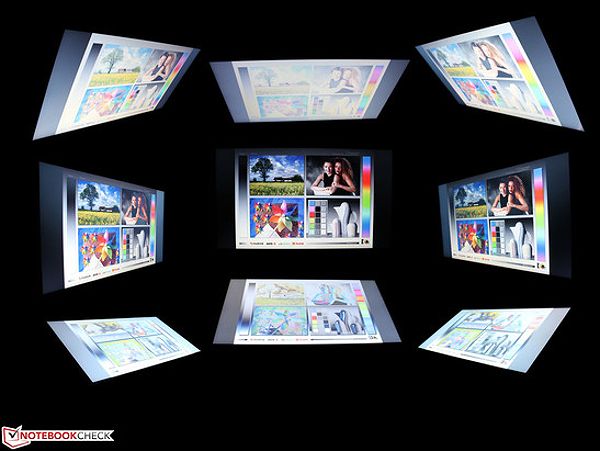
Display Quality: A Solid Viewing Experience
The 14-inch HD+ (1600×900) display offers good clarity and vibrant colors. The matte finish helps reduce glare, making it easier to work outdoors or in bright environments. While it may not be a high-resolution display compared to some competitors, the Latitude’s screen provides a satisfactory viewing experience for most business users. The brightness levels are adequate for indoor and outdoor use, ensuring that users can see the screen clearly in various lighting conditions.
The viewing angles are decent, although they may not be as wide as those found on higher-end models. However, for typical office tasks, the display performs well, making it suitable for presentations and collaborative work.
- Pros: Bright and sharp display, matte finish for reduced glare.
- Cons: Not a high-resolution display, TN panel with limited viewing angles.
Sound Quality: Adequate for Basic Needs
The built-in speakers provide sufficient sound for basic multimedia playback, but they lack bass and clarity for more demanding audio needs. Users who require high-quality audio for things like video conferences or music playback may want to consider using external speakers or headphones. The sound quality is sufficient for casual use, but those looking for an immersive audio experience may find the internal speakers lacking.
- Pros: Adequate sound for basic tasks.
- Cons: Lack of bass and clarity, not ideal for music or video calls.
Security Features
Dell Latitude E5440 Security: Protecting Your Data
The Dell Latitude E5440 incorporates a range of security features to protect your data and privacy. It features a fingerprint reader for secure login, a Trusted Platform Module (TPM) chip for enhanced security, and Dell’s Data Protection Suite for added peace of mind. These features help safeguard your sensitive information and provide an extra layer of protection for your business.
The fingerprint reader allows users to quickly log in without needing to remember complex passwords, enhancing both security and convenience. The TPM chip ensures that sensitive data is encrypted, providing an additional layer of protection against unauthorized access. For businesses that handle confidential information, these features are essential for maintaining data integrity and security.
- Pros: Strong security features, including fingerprint reader, TPM, and Dell Data Protection.
- Cons: Some features may require additional software or configuration.
Conclusion
The Dell Latitude E5440 is a solid business laptop that delivers reliable performance, long battery life, and robust security features. It stands out for its durable design, extensive connectivity options, and comfortable input devices, making it a great choice for professionals who need a dependable and durable workhorse that can handle the demands of everyday work tasks.
While it may not have the latest high-resolution display or the most powerful processor, the Latitude E5440 strikes a balance between performance, portability, and security, making it a reliable companion for busy business users. Its affordability and feature set make it a strong contender in the business laptop market, appealing to those looking for a functional device that meets their professional needs.
If you’re looking for a business laptop that combines productivity, security, and portability, the Dell Latitude E5440 is worth considering. Check out the latest prices and configurations online.
FQAs
Q: Is the Dell Latitude E5440 suitable for gaming?
A: While the Latitude E5440 can handle casual games, it’s not designed for high-end gaming. Its integrated graphics are not powerful enough for demanding titles.
Q: How long does the battery last?
A: The battery life on the Latitude E5440 is impressive, lasting for several hours of active use. The exact runtime will vary depending on usage patterns and settings.
Q: Is the Latitude E5440 upgradeable?
A: The Latitude E5440 offers some upgrade options, such as RAM and storage. However, the processor is soldered to the motherboard, so it cannot be upgraded.
Q: What kind of security features does the Latitude E5440 offer?
A: The Latitude E5440 includes a fingerprint reader, a Trusted Platform Module (TPM) chip, and Dell’s Data Protection Suite to enhance security and protect sensitive information.
